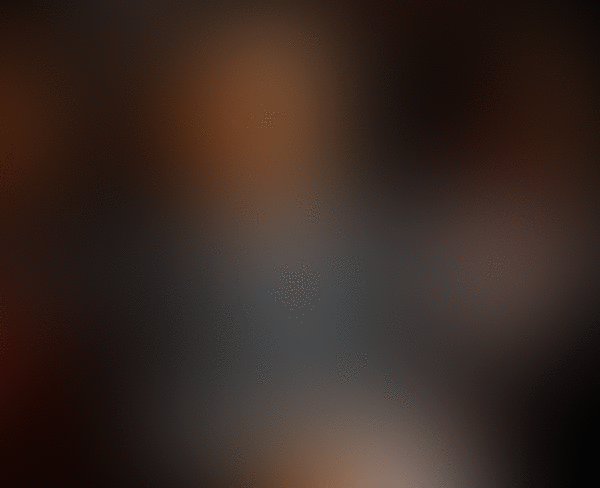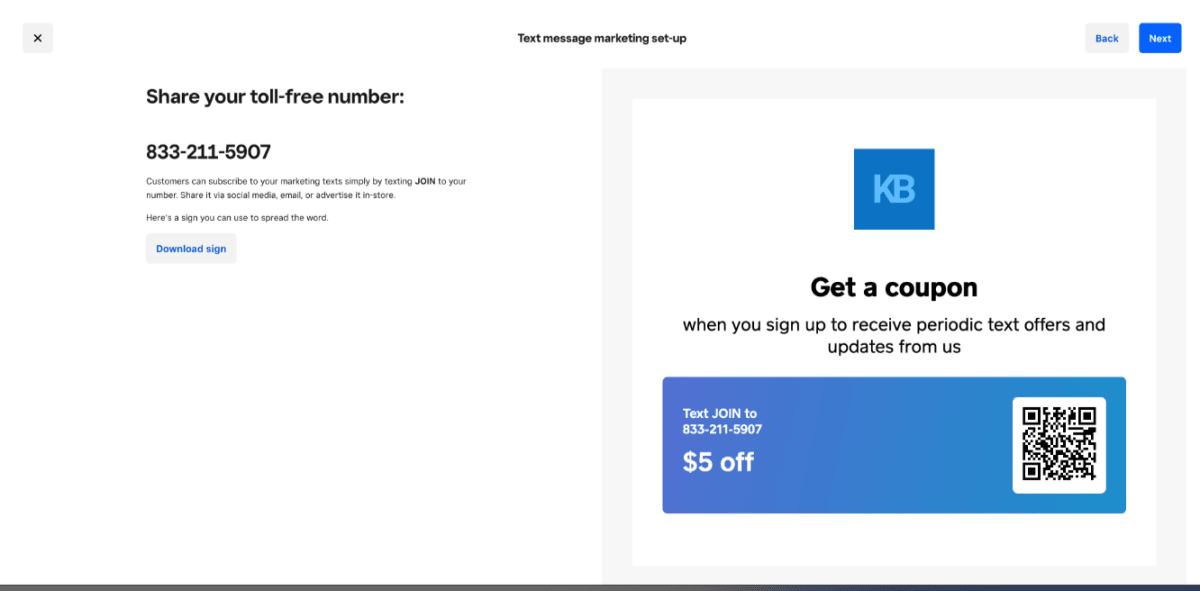Does KioskBuddy integrate with Square Marketing campaign?
KioskBuddy does not integrate with Square's marketing campaign. However, there is a way of promoting this in your kiosk. Here's what you'd need to do:
When you set up Square Marketing you get some marketing assets like this that you can share in the store. You'd save this asset as a screenshot for later.
You'd upload your image to a third party image host (we used imgur).
You'd create an Informational checkout step, and in the description, use the image button to place the URL from Step 2.
You'd create a Promo Code checkout step after the Informational step. That way after signing up for text messaging they could apply their promo code.
Final setup in KioskBuddy would look something like this:

And in the app you'd see this: