Why are items added on one kiosk being added to my new kiosk?
If your device has been accidentally cloned, you might experience issues like its location changing unexpectedly or the duplication of items across different kiosks.
Is this a brand-new iPad set up via the Apple's Quickstart process? If so, you may have accidentally cloned your kiosk setup, as if both kiosks were the same! We haven't found a clean way around it since Apple literally copies all of the app data over, but the fix is really easy:
On the new iPad, exit kiosk mode to go back to the configuration screen, scroll down all the way to the bottom, then simply push the GENERATE NEW SESSION ID button. That'll do the trick! As usual, if you have any questions or feedback, don't hesitate to reach out to us at support@kioskbuddy.app! We're always listening to your feedback to help improve KioskBuddy!
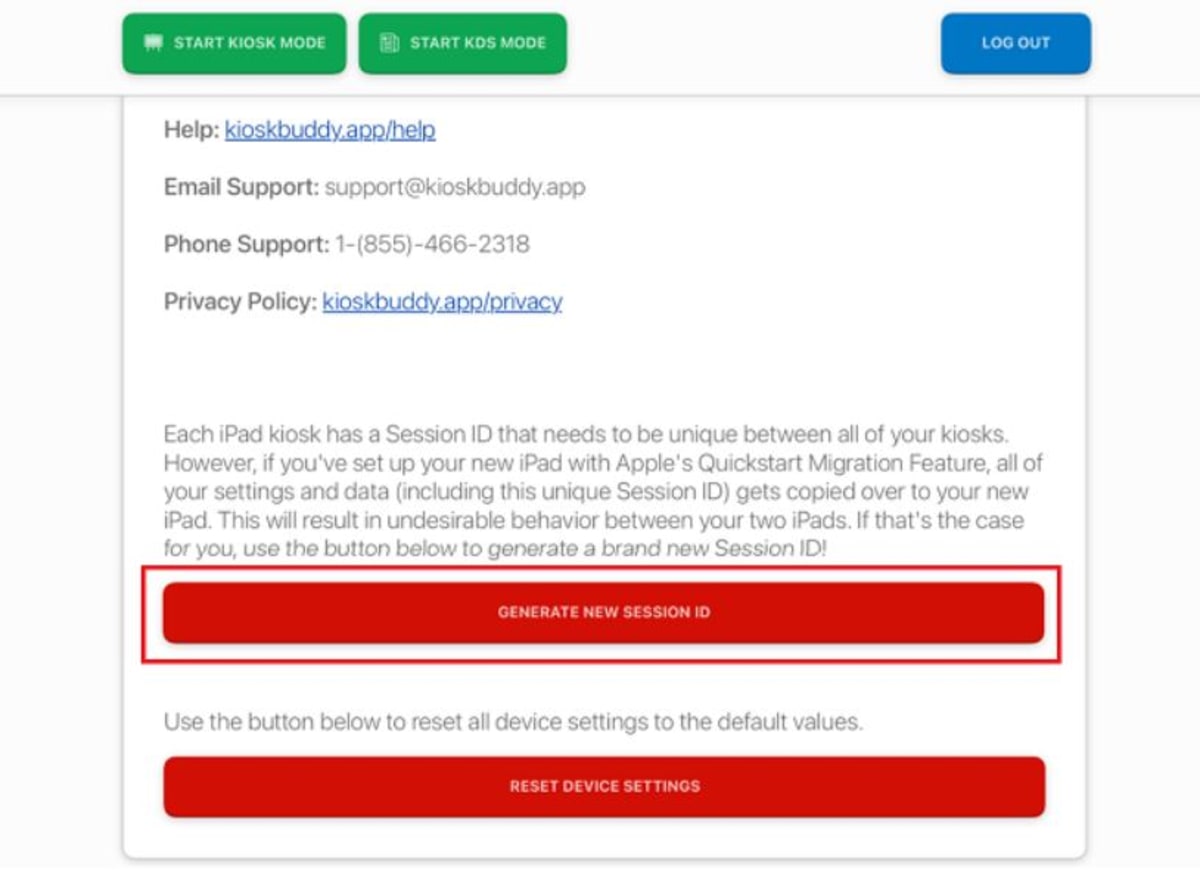
To exit kiosk mode on your iPad, follow these steps:
Double tap on your kiosk name at the top left of the main menu screen or the CART label at the top right.
Wait a few seconds, and a prompt will appear asking for the exit password.
If you haven't set your password, the default password is "PASSWORD".